

Computer Science graduated in Toronto, Ontario. Extensive experience in the role of Software Developer, QA Engineer, and IT Network Specialist. Competent knowledge of Computer Language and programming. Collaborative team player paired with excellent written and verbal communication skills to interact effectively within a cross-functional environment while maintaining professional relationships. Creative problem solving with the ability to analyze challenges and identify solutions.
Expertise in IT Networking Technical support, which includes CompTIA+, Routing Configuration, and Troubleshooting. Knowledge of operating systems that include Windows, Unix, Linux, Mac OS, Android, and Windows Server.
Competent knowledge and working experience in Computer Programming Languages.

Java language, JUnit, Java Swing (GUI)
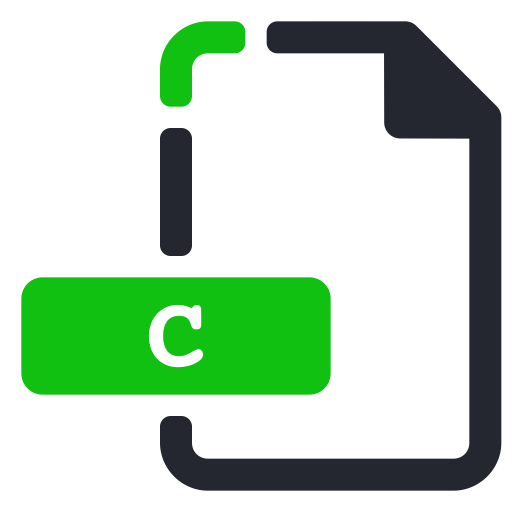
C Programing, Shell Scripting, Command-Line
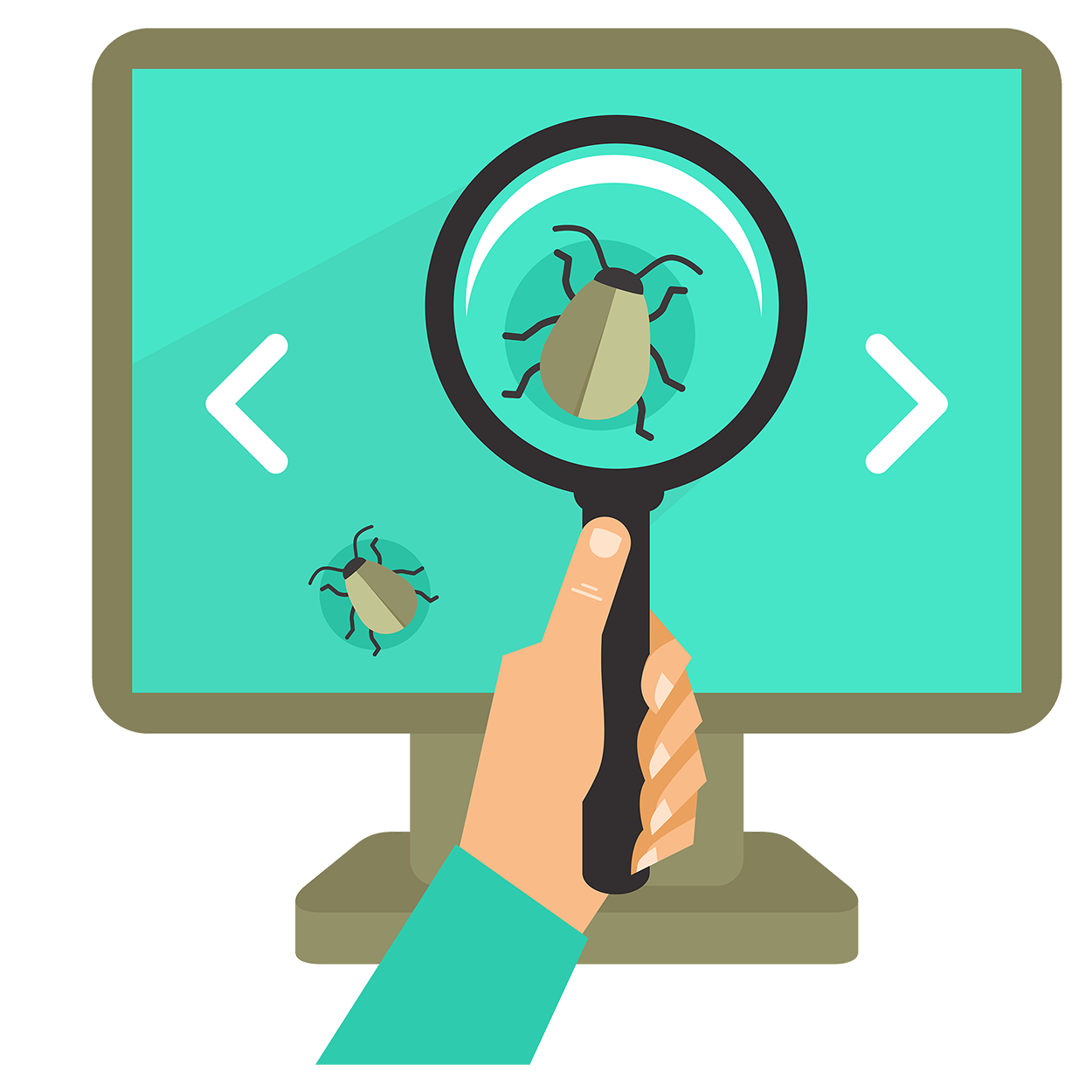
Manual Testing, Automation Testing (Maven, Selenium & Cucumber), API (REST & SOAP)

SQL commands, Microsoft SQL Server, Oracle Database Service

Android Studio using Java language

Python Programming Language

HTML, CSS, JavaScript, Word Press

CompTIA A+, Cisco, Routing Configuration and Troubleshooting
Professional Working Experience in IT.
TD Bank, Toronto, ON.
FDM Group, Toronto, ON.
RSM Technology, Toronto, ON.
York University, Toronto, ON.
CIM Networking, Toronto, ON.
Seneca College, North York, ON.
Awards, Certifications and License.
Some of My Earlier University Projects.
Java Swing (GUI) Application. At first, it will ask for a correct user id and password (max attempt 3 times). A new window will open and ask to create a new file for data entry. If there is any file exists with the same name, it will open a warning window for re-write or continue with the same file option. Next, the user information input window will open. All sections must need to fill before import the data. Once the user presses import; it will show a confirmation sent message. Users can also get access to export the data using the read-option.
To run this software you must need pre-installed java 1.8.0 version or later.
Java Swing (GUI) Application. At first, it will ask the user to enter all mortgage details; including house price, down payment percentage, amortization period, interest rate, mortgage term, and type. Also ask yearly experiences like property tax, utilities, and insurance. All sections must need to fill before calculation. There is a warning dialogue prompt that will open to validate correct input. Finally, the Mortage calculator output window will open with the information of monthly mortgage, the number of payments in terms, total interest payment, total principal payment in the term, total mortgage remaining after term, and total monthly expenses.
To run this software you must need pre-installed java 1.8.0 version or later.
Java Swing (GUI) Application. At first, the application asks the user to create a new file. Then a confirmation window will open. Also If there is any file that exists with the same name, it will open a warning window for re-write or continue with the same file option. After that messaging window will open. Users can fill the message section and send it in the file. Once the user presses the send; it will show a confirmation message of sending. Users can get access to export the file using read-option, which will open a window of messages inside the file.
To run this software you must need pre-installed java 1.8.0 version or later.
If you have any project in mind.